
With the cold weather making its way towards us, the opportunities to get out on the bike before or after work are getting more and more impossible due to the shorter days and cooler temperatures. What is one to do with the winter season that’s offered in Canada? In the past, the thought of cycling indoors all winter long has been a terrifying one, this is not the case anymore, and has not been for the last few seasons.
The traditional magnetic or fluid indoor bicycle trainers don’t cut it anymore, they are noisy, not smooth, sluggish, and overall not enjoyable. Luckily, the old school trainers are a thing of the past and the modern indoor cycling season has more to offer than ever before. We are going to take a look at the top items you need to get started or to have the full 100 km+ experience without leaving the comfort of your living room.
Besides owning a road or tri bike, the first item required will be smart trainer. What is a smart trainer? How is it different from a traditional trainer I already own? There are major differences from how it feels, how it sounds, and offering data collection, and utilizing this data. Why does the trainer collect data? What’s the data used for? Indoor smart trainers offer a simulation of being on the road, data collected will be speed, power, distance, incline and descends to name a few. Popular brands such as Tacx and Wahoo are seen as pioneers of taking advantage of this technology and putting it too good use. Using magnets and electricity, these trainers offer a realistic road feel on the flats, climbs, or descends while gathering the data and sending it to popular training software such as Zwift. Smart Trainers we recommend.
What is Zwift? It's the most popular Indoor training software currently out there and it's the second item you will require making the most out of your indoor training season. Zwift is an online subscription based service that’s accessed through the Internet and can be seen as the ultimate video game for cyclists. To get started on Zwift, you create an avatar to represent you, you get to pick your cycling kit, bike and accessories, after you are placed in a real time virtual world with other “Zwifters” from around the globe that can be played 24/7 and 365 days a year. This is where the data collection gets utilized. The smart trainer will connect wirelessly via Bluetooth or ANT+ through a laptop or computer (Mac & PC compatible). As the rider is set up on the trainer and starts to pedal, the avatar on the screen will start to pedal, data as speed, cadence, power, distance, elevation, heart rate and other dynamics will be displayed on the screen during your workout. As the avatar approaches a climb, the smart trainer will detect an accurate incline and resistance will occur on the trainer mimicking a realistic climbing experience with elevation %, meters of climbing, and power being output, all from the comfort of your own home. Other cool features that is offered by Zwift is unlocking items and new grounds to cover, basically the more you ride on Zwift, the more you can do. Unlock Zipp wheels, Assos kits, and BMC bikes in this virtual world; unlock longer and steeper climbs to continuously increase your training sessions. If you think that’s impressive, uploading your Zwift ride to Strava is the cherry on top.
You now have your bike set up to your trainer and you have created an account with Zwift, but the trainer isn’t connecting to your viewing device. Not to worry, this has been looked after with a few extra pieces to get you going. The most popular way to connect any wireless device will be either through Bluetooth or ANT+. Depending on what type of computer being used, you may have one wireless feature over the other, not too worry, Garmin and Tacx have you covered. Tacx offers the “Tacx ANT+ Antenna”
Plug the antenna in your Mac or PC via USB port and a string wireless ANT+ signal is ready to connect the trainer to the computer. Another ANT+ wireless function is by Garmin, same function, but a tiny piece that plugs into the UBS port on either Mac or PC.
Using Zwift and the trainer can be used at the ideal room at home, or a small set up at the office. With the office set up, its safe to say that a 65” television will not be present, so what can be done? Luckily Zwift is offered via iOS and Android so viewing the training session on a smart phone or tablet is very doable. Having to hold a tablet while riding is as annoying as not finding your favorite bibs shorts when you need them, but not to worry, our friends at Tacx have a solution that works great and will not break the bank. The “Tacx Bracket for Tablets” is ideal for mounting your viewing device to bars of the bike without the worry of anything falling out of place, its also adjustable so fitting different sizes devices should not be an issue.
Indoor cycling is a great way to get your workout completed in a condensed amount of time, an hour on the trainer is much more beneficial than an hour riding outdoors. Lack of bad weather, traffic, stops signs, red lights, or your best mate’s excuses as to why he is late again to another club ride, and other outdoor elements are not present, but this also includes the wind to help evaporate sweat produced during the workout. An hour of indoor cycling will leave you, the headset and mainly the floor covered in sweat, resulting in replacing bike parts or refinishing areas of the floor. Two great options to prevent this are available. This first is an indoor training mat, this mat is manufactured from a thick and tough form that will protect hardwood, tile, laminate and even carpet from being destroyed by sweat or the trainer and bike set up. The thick foam will absorb additional noise and vibration allowing for a more comfortable set up and can be used season after season.
Another great and less expensive way to protect the headset and floor while training is using a sweat net or bike thong. This piece of material fits over the top tube and the headset without getting in the way to catch any sweat produced while getting your workout completed. If your phone is mounted on your bike we also recommend a cover for your smartphone.
These last items are not necessary to get your indoor training off the ground, but really add to the full experience. The first is by our good friends at Wahoo, they have engineered what’s called the Wahoo Kickr Climb. This creative accessory will mount to the front end of the bike and simulate the rider as though they are on a long and steep climb. The smart trainer will add the correct resistance in % grade, while the front end of the bike mimics a climbing position, not only does it have a realistic climbing feel, but will allow the rider to use a different group of muscles while doing so.
Another great option to have the full outdoor experience while remaining indoors is the “Wahoo Kickr Headwind” smart fan. This smart fan will mimic the wind direction that is being simulated as you ride. Like the outdoors, the wind will be coming at you from various directions that are controlled by the training program being used.
Cycling indoors for the winter season is more enjoyable than ever. With training programs such as Zwift, smart trainers, and the other accessories, killing 2 hours or more inside has never been easier or more fun. So throw on whatever bib shorts and jersey you have laying around, down a quick shot of espresso, start up you PC or Mac and get ready to sweat it out for the next hour or so. Have fun and remember to post your indoor activity to your Strava!
Ride smart & ride strong,
James
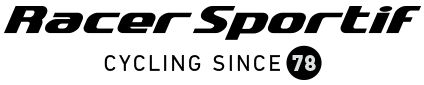
oFaDnKRzNUikl
ZKPFjCyXltz
BejTbwiQdlatFSJv
nShtiJyAzQp
iTVMtZcUEFoNmv
TsDtCLknEybSeXGV
RKHlMcBiZaxWqNL
WowiDcvhXa
IXVrwDiFHz